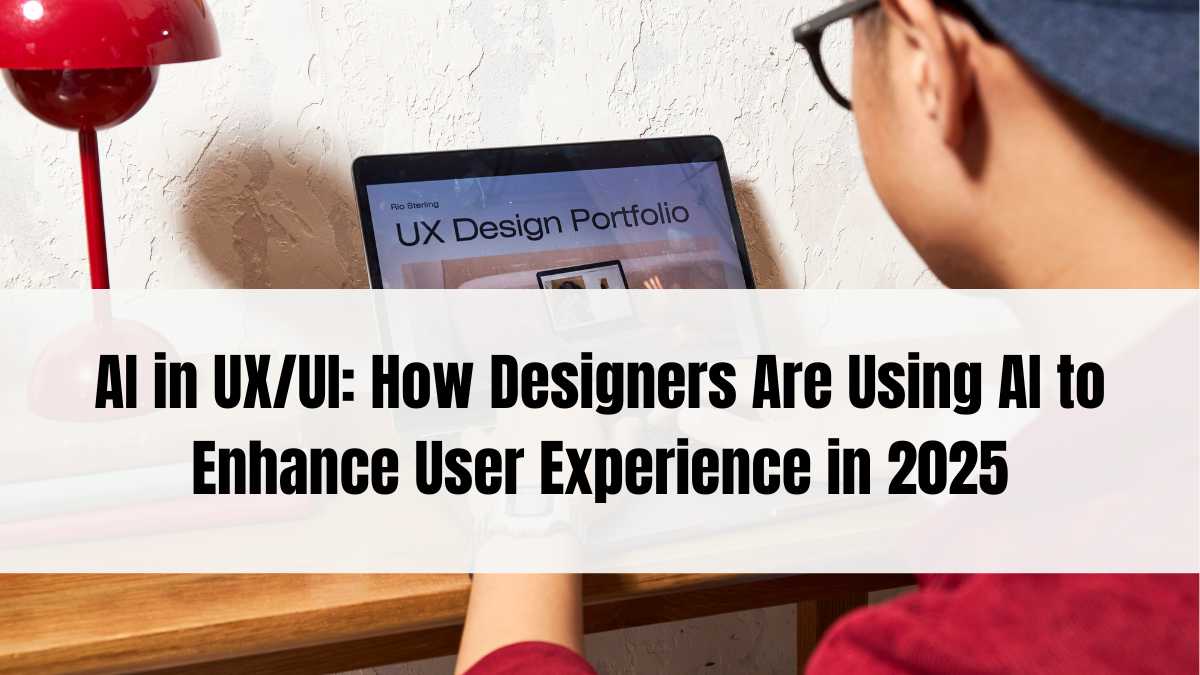In 2025, user experience is no longer guided only by instinct or A/B testing—it’s now powered by intelligent, real-time data. The rise of AI UX has revolutionized the way designers understand user behavior, optimize interfaces, and build intuitive digital experiences. Artificial Intelligence is now a standard design tool, not just a futuristic concept.
Whether it’s through heatmaps, predictive design, automated testing, or conversational interfaces, AI is deeply embedded in the UX/UI design process—enhancing speed, accuracy, personalization, and creativity.
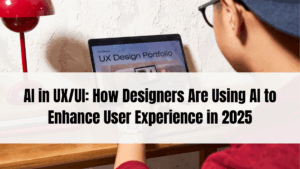
What Does AI Bring to UX/UI Design?
Artificial Intelligence in UX/UI works by analyzing user behavior, predicting outcomes, and suggesting or even creating interface adjustments. Instead of relying solely on user feedback, designers can use AI to automatically:
-
Track interaction paths and bounce rates
-
Personalize content layout and recommendations
-
Test multiple UI variants simultaneously
-
Predict user pain points in real-time
-
Suggest layout improvements based on data
This shift allows brands to make data-informed decisions instantly and refine experiences that feel more human, despite being powered by machines.
Key Applications of AI in UX/UI Design
| AI UX Application | Description | Tools/Examples |
|---|---|---|
| Heatmap Analysis | Visualizes user clicks, scrolls, and attention zones | Hotjar, Crazy Egg, Smartlook |
| Chatbot Integration | AI-powered conversational interfaces to enhance support | Intercom, Drift, Tidio |
| Predictive UI | Interfaces that adapt based on user behavior | Adobe Sensei, Wix ADI |
| A/B Testing Automation | AI determines winning versions with less manual setup | Google Optimize, VWO |
| Voice & Gesture Recognition | Enhances accessibility with natural inputs | Amazon Alexa Skills, Google Actions |
| Content Personalization | Dynamic UI changes based on user data and preferences | Dynamic Yield, Adobe Target |
Each of these tools is reshaping how modern designers build more responsive, human-centric digital environments.
How Designers Use AI to Create Personalized Experiences
In 2025, users expect hyper-personalized journeys—and AI UX makes it possible. Based on location, behavior history, time of day, and interaction patterns, AI adapts:
-
Homepage content
-
Product recommendations
-
Button placements
-
Checkout flows
-
App notifications
For example, e-commerce platforms can rearrange product sections dynamically, showing offers most likely to interest a returning user. SaaS dashboards can highlight priority modules based on user roles. The result is higher engagement, retention, and conversion rates.
Real-Time Feedback and Adaptive Interfaces
Unlike traditional methods where designers waited for feedback via surveys or drop-off rates, AI now delivers instant insights. Interfaces can adapt in real-time by:
-
Changing call-to-action buttons if a user hesitates
-
Switching layouts if scroll depth is low
-
Triggering tooltips based on cursor movement
-
Offering help pop-ups when inactivity is detected
This intelligent response system improves usability by addressing issues even before the user complains.
AI Tools Reshaping UX/UI Workflows
Some popular platforms transforming how AI UX is done in 2025 include:
-
Figma AI Plugins – Help automate component suggestions, layout fixes, and accessibility improvements.
-
Uizard – Turns hand-drawn wireframes into high-fidelity prototypes using AI.
-
Framer AI – Rapid UI generation with natural language inputs.
-
Adobe Sensei – Predicts and recommends design tweaks across Adobe XD and Photoshop.
-
VWO SmartStats – Powers advanced A/B testing using AI-based statistical models.
These tools allow designers to spend less time on repetitive tasks and more on creative decisions and storytelling.
Challenges & Ethical Considerations in AI UX
While AI improves speed and personalization, there are a few caveats:
-
Privacy Concerns – Collecting and analyzing user data must follow GDPR and data protection laws.
-
Design Bias – AI can inherit and amplify biases from training datasets.
-
Over-automation – Too much personalization can feel invasive or unnatural.
-
Creativity Limitations – AI lacks emotional intelligence and cultural sensitivity.
Designers must ensure that AI remains a tool, not the decision-maker. Balancing automation with empathy is the real art of UX in 2025.
FAQs
What is AI UX design?
AI UX design refers to the integration of artificial intelligence into the user experience design process to create more responsive, adaptive, and personalized digital interfaces.
Which tools are best for AI-powered UI/UX work?
Top tools in 2025 include Figma AI plugins, Adobe Sensei, Uizard, Framer AI, and VWO for optimizing layout, testing, and interface generation.
How does AI personalize user experience?
AI analyzes user behavior, preferences, and interactions to deliver custom layouts, content, recommendations, and navigation flows in real-time.
Does AI replace UX designers?
No. AI assists designers by handling data-heavy and repetitive tasks, while humans still handle creativity, empathy, and high-level strategy.
Is AI UX only for big companies?
Not anymore. Many AI-powered design tools offer affordable plans for freelancers, startups, and small businesses.
Click here to know more.